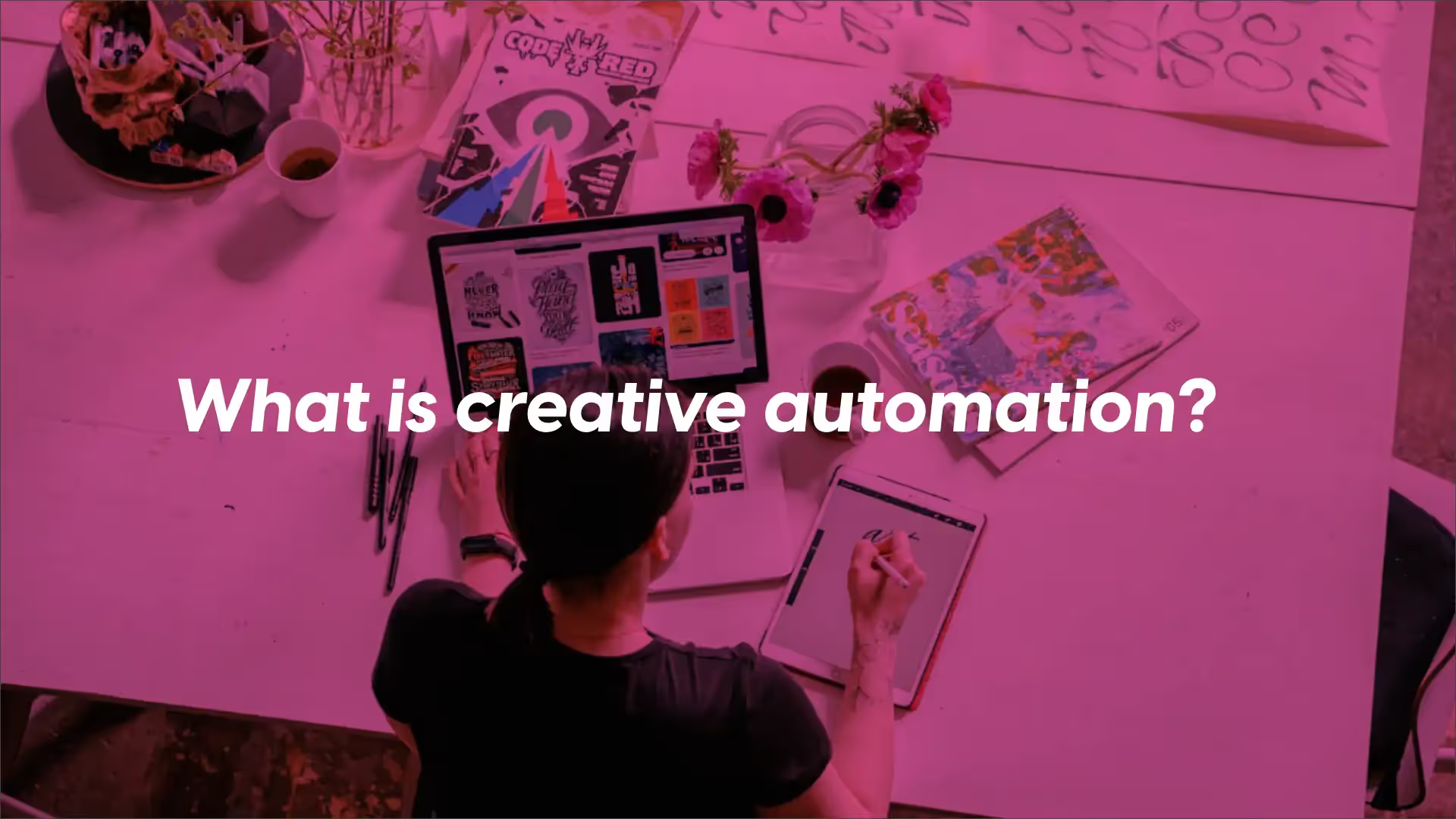
What is creative automation?
Creative automation is all about using technology to scale content production more effectively to produce assets rapidly and in large quantities. Reducing the administrative labor involved with content development gives creative workers more time to concentrate on higher-value, creative work.
Innovative automation technologies attempt to help creative people by taking care of the more repetitive, unskilled components of imaginative creation, such as developing versions of digital advertising for localization or other channels, rather than replacing their labor.

Who needs Ad Creatives and Social Media Creatives in Bulk?
- Many e-commerce apps require a lot of creatives for their product advertisements.
- Agencies, too, need bulk creative for the different brands they manage.
- Start-ups need social media or ad creatives in numbers but are handicapped by the lack of resources.

What is the typical application of creative automation tools?
Innovative automation technologies are giving creative teams the much-needed support they need to deal with the high-pressure requirements of contemporary content marketing, as customized, micro-targeted digital material is more in demand than ever among marketers.
Let's use the launch of a digital advertising campaign across several markets and platforms as an illustration. All campaign assets must adhere to a consistent branding strategy and a common campaign concept. Still, they must modify them to fit particular regional markets and channel requirements. That requires creating information with nominal size, format, and text style variations.
Automate your creativity to close the production gap. To maintain quality and brand consistency, designers must painstakingly hand-craft each item without creative automation. To save time and money, the generation of these asset versions may be automated using innovative automation technologies.
For instance, designers and videographers may generate editable, reusable "master" picture or video templates with their respective design tools using Bynder's creative automation technology, Digital Brand Templates, and Studio by specifying what can and cannot be altered. Then, you may modify without starting from scratch while preserving consistent branding using these prepared creative templates. Put one repetition; many possible permutations.
Also Read: Ingenious Way to Test Ad Creatives for your Winning Ad Campaigns using the power of AI.
What are creatives in Google ads?
The advertisement design customers see on a website, app, or another digital environment is known as creative.
Google ads can supply creatives to consumers as photos, videos, audio, and other media.
Line items need to have creatives attached to them to advertise. They can also put them in the creative library to connect to a line item later.
An advertiser is constantly linked to the creative.
Creative types
Depending on the advertising your client wants to produce, you may add a variety of creative kinds to your network, including display, video, and audio. Find out more information about the various display creatives or video and audio creatives.
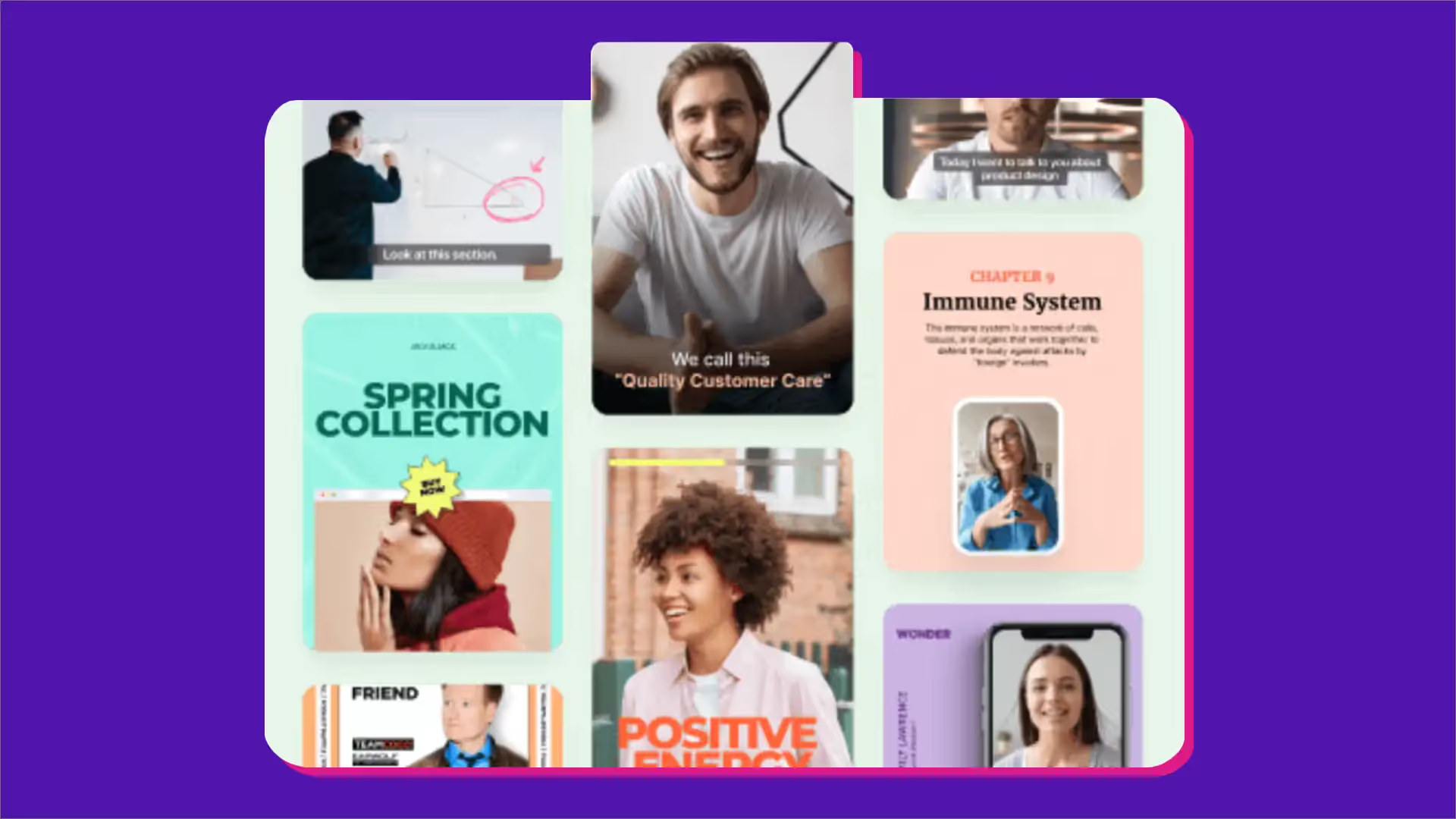
Image Source- Veed.io
Good practice for hosting creative
Ad Manager hosts certain creative kinds directly. The maximum size for display creatives housed in Ad Manager is 1MB (see system maximums and limits for more, including video limits). Larger creative files could slow loading and offer a more optimal user experience. Work with a specialist to improve your website or app's user experience and creatives.
You must always abide by the terms and conditions and creative guidelines for Google Ad Manager.
Understanding adding creatives:
Upload and modify creatives in bulk
You may upload several creatives through the creative library and make mass edits.
Suppose all or the majority of the creatives in your bulk upload utilize the same value. You won't be able to see the saved creatives as a single upload or make modifications using the bulk upload feature after saving the creatives. You may also apply bulk adjustments to the "Destination" or "Target ad unit size" parameters during the upload process. It's a good idea to be aware of these values before you begin the bulk upload to use them during bulk uploading.
The bulk upload and creative kinds
In the creative library, many creatives are in mass. Only Standard display creatives—not VAST video add creatives or Master/companion display creatives—can be bulk uploaded.
Examine the files with your advertiser to ensure they are prepared appropriately, and test the creative to confirm the expected ad-serving behavior will occur.
A supported third-party ad server's files: Text files from specific external ad servers are recognized by Ad Manager:
Atlas
Ensemble
Facilitate
MediaMind
If you're dealing with one of these third parties, you can utilize one text file to produce a variety of creatives.
Unsupported third-party ad server files: One text or HTML file per creative should be provided to unsupported third parties.
Manually edit creatives
You can manually adjust creative characteristics during your bulk upload. Importantly, you cannot save without "Destination ."Consider bulk editing if the final destination is the same for all or most creatives.
Before the completion of your bulk upload, "Destination" is necessary. If consumers click the advertisement, they will send them to the destination. Usually, a click-through URL, but sometimes a click-to-app URL or a phone number, can be used for this value.
To move between creatives and configure their attributes, there are two options. You are sent to the first creative in your upload after selecting Continue after uploading your creatives. Then, from the list of creatives in the top right corner of the page, you can: Move between creatives to edit them.
To continue to the following creative, enter a value for "Destination" and optionally configure additional innovative properties before clicking Continue. If you don't enter a destination, Continue won't allow you to move on to the following creative.
The last creative in your bulk upload has a Save button.
Edit or remove all creatives at once
If "Destination" and "Target ad unit size" are the same for most of the creatives in your bulk upload, then bulk editing is advantageous. You will only be able to see creatives as a single upload after saving from measurement upload or making bulk modifications.
Select one or more creatives from the list in the top right.
Tap Bulk edit
Choose the Destination or Target ad unit size from the dialogue box.
Press "Done."
Click Save after locating the last creative in your upload.
You can also delete a few of the creatives from your bulk upload. Select all or a few creatives from the list in the upper right, then click Delete.
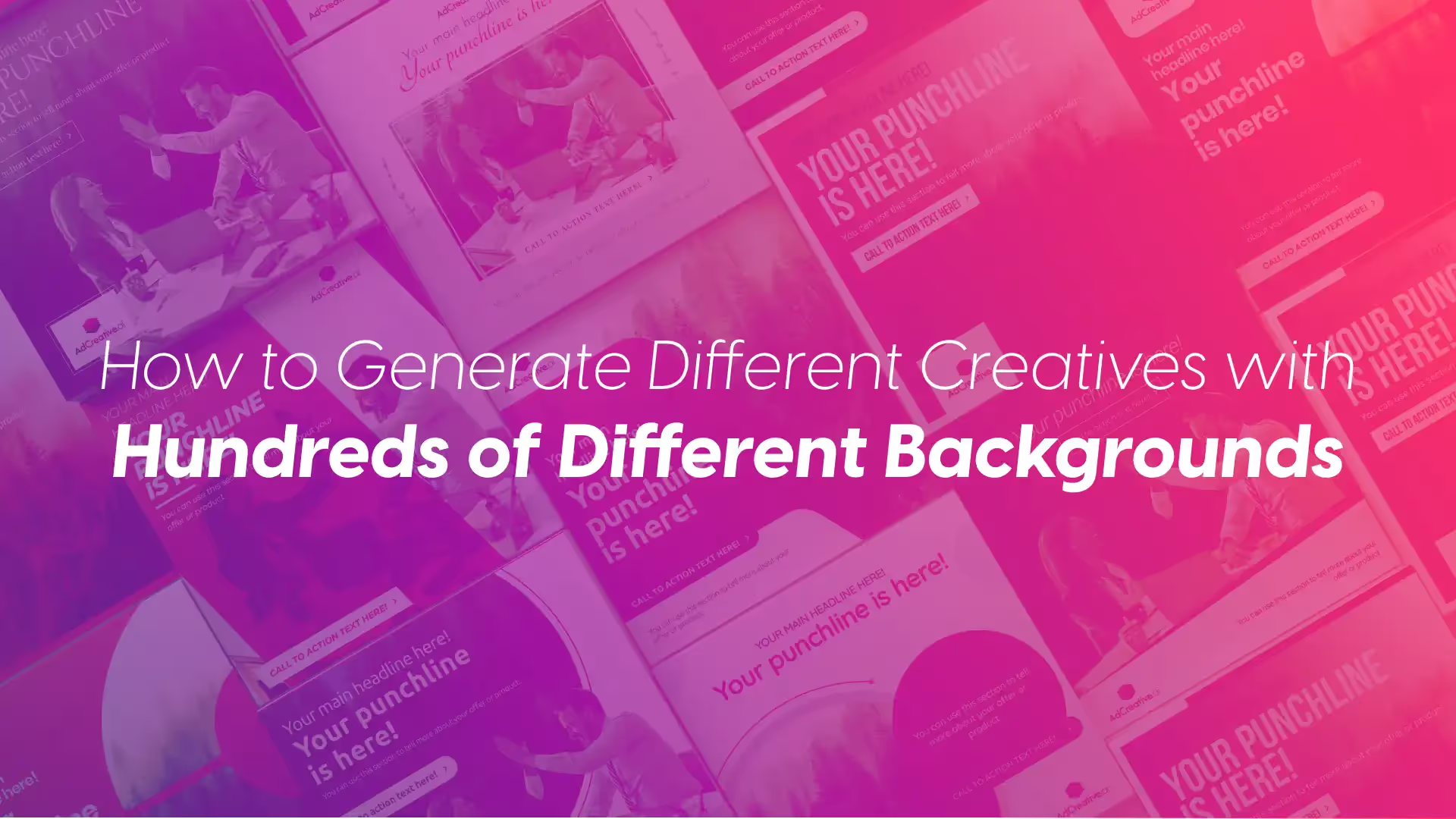
How to Generate Different Creatives with Hundreds of Different Backgrounds
Here is how to begin Developing AI-Powered Ad Creatives -
An essential element of any platform or product is account management. Users may feel assured carrying out their work thanks to secure signup and login functionality.
The onboarding procedure for the AdCreative.ai advertising platform is safe and straightforward. The user registers for a new account and completes registration by following a few easy steps. The user must fill in the information on his business or brand.
The trained AI model of AdCreative.ai is set up when a new project is launched to produce ad creatives. To create high-converting ad creatives, the user takes the following steps.
- Choose the creative size.
- Create a single headline or body of text that effectively describes your product.
- Create a compelling sub-heading that elaborates on the primary headline.
- Create a description that thoroughly explains the nature of your product.
- Create a compelling call to action (CTA)
- Post a stunning product image
- Lastly, press the Generate button to start the magic.
The information is processed by the AI engine of AdCreative, which then produces a wide range of ad creatives depending on the provided ad assets.
Based on what it learned throughout the training phase, the AI engine recognizes color and design patterns in the ad asset.
Within seconds, the automatic ad creative generation is finished. It is now time to put these highly effective ad creatives to work. However, we cannot give the ad creatives to clients randomly.
The AI-enabled analytics of AdCreative gather consumer information from the marketer's ad accounts and provide suggestions regarding which versions of ad creatives are most likely to result in a conversion. It offers individualized recommendations while considering the data from previous successful campaigns.
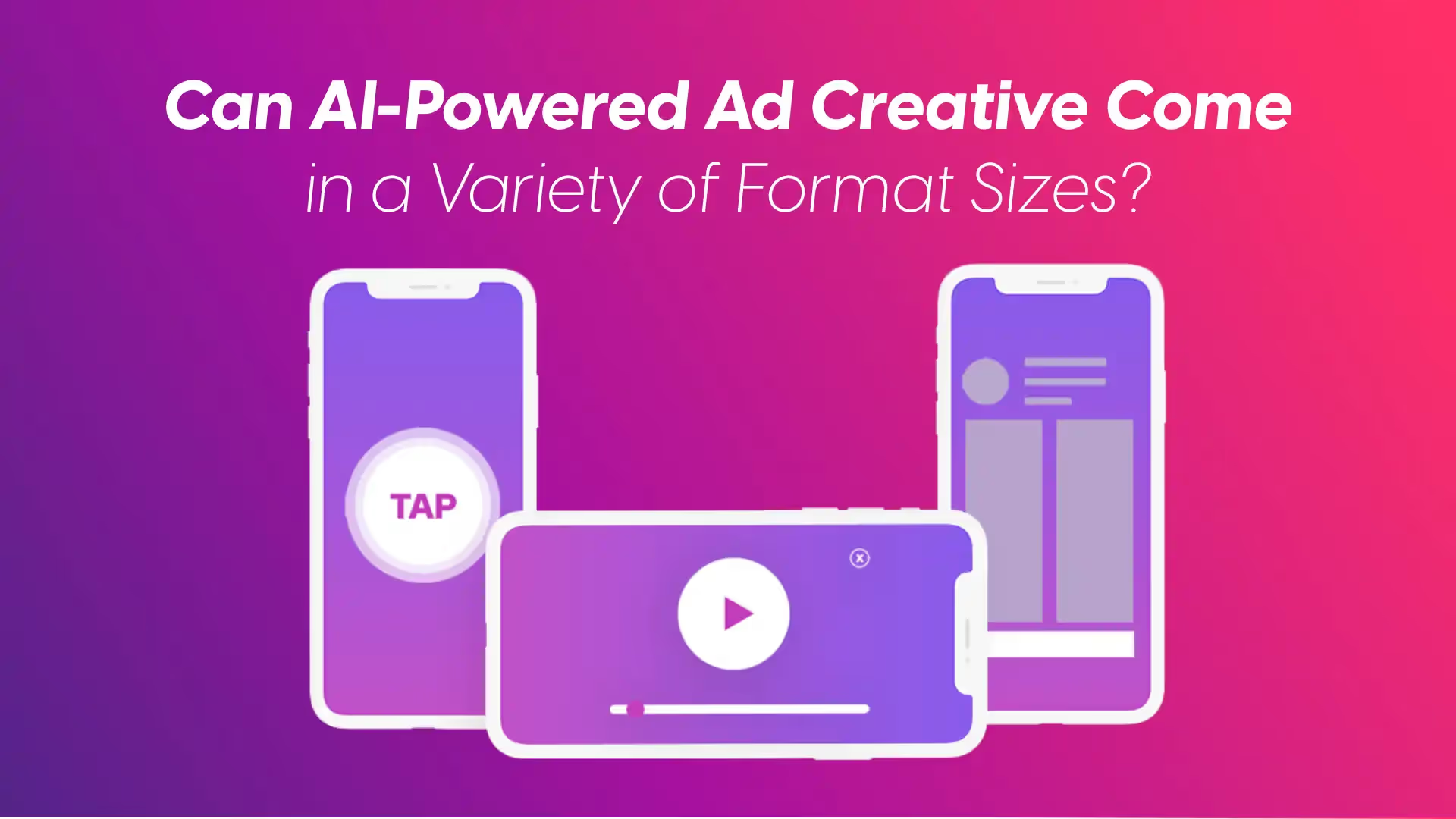
Can AI-Powered Ad Creative Come in a Variety of Format Sizes?
Ads come in a variety of sizes. Every size has a distinct function. The ad publishers use fixed-size formats for the advertisements they post on the appropriate platform.
Ad creatives of various sizes must be able to be produced by an automated advertising system. The AI-powered advertising platform at AdCreative can deliver advertisements in two of the most popular sizes.
- The format in squares (1080x1080)
- Story structure (1080x1920)
The team is making serious efforts to expand the platform's format selection. The advertising platform will soon support landscape size format.
Which advantages of creative automation tools stand out the most?
- Reduced manufacturing cycles and accelerated time to market: By enabling teams to expand their content fast, creative automation addresses the rising operational challenge of under-pressure creative professionals and content-hungry marketers. This ensures high-volume, high-quality, innovative creation.
- Produce content at scale without using more creative resources: Teams may scale their content efforts while maintaining the same level of resource commitment by expecting less participation from creative professionals at each step of the content lifecycle.
- Keep your brand consistent: The way content is produced inside teams is much more in the hands of creative specialists. Marketers are free to generate their content thanks to deciding which brand aspects can and cannot be modified. At the same time, designers can rest easy knowing that all published assets are consistent with the brand.
- Faster localization: Since creative automation eliminates the need to start from scratch each time, it is considerably simpler to swiftly develop asset variants in many languages as the need to localize content for regional markets grows.
- More flexibility for A/B testing: Teams can more easily build the assets they need to optimize and experiment with their digital advertisements by making it simpler to create material with slight modifications regarding the CTA, text, or design components.

Conclusion: Creative Automation is the future of Creative work because teams can focus on creativity instead of manual work
The demand is great, and you need more time. It's challenging to design at scale, but you can produce hundreds or thousands of pages with creative automation. Clicks and minutes as opposed to drawn-out calls and stressful days. Why not a lot of brand-consistent digital content?
You will surpass your rival by producing many on-brand digital materials and drawing in your audience.
Without having to worry about challenging aspects like technical constraints or rules, non-designers may utilize innovative templates to generate straightforward brand assets, whether it's for print, the internet, or other marketing. This eliminates the need for designers to spend time creating graphic brand elements.
Instead, they may concentrate on developing the organization's visual identity while also implementing its design system, which takes time. Additionally, they can use this time to focus on genuine design work rather than operational details.
Can we claim that creative individuals face a lot of pressure? They must consistently generate new ideas, organize them, and adhere to deadlines. Marketers and content creators need additional tools to perform repetitive tasks. Creative automation is beneficial in this situation. In this article, I'll tell you how Adcreative.ai can help you create bulk Ad Creatives and Social Media Creatives.




